Setting up a Pipeline
Creating a Pipeline
- In the Navigator, select Pipelines.
- The folder will expand. Select New Pipeline…
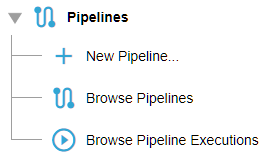
- Provide a name for the new pipeline, and select Create to complete the creation.
Viewing a Pipeline
- In the Navigator, select Browse Pipelines to view a listing of all available pipelines.
- Click on any pipeline to view its details.
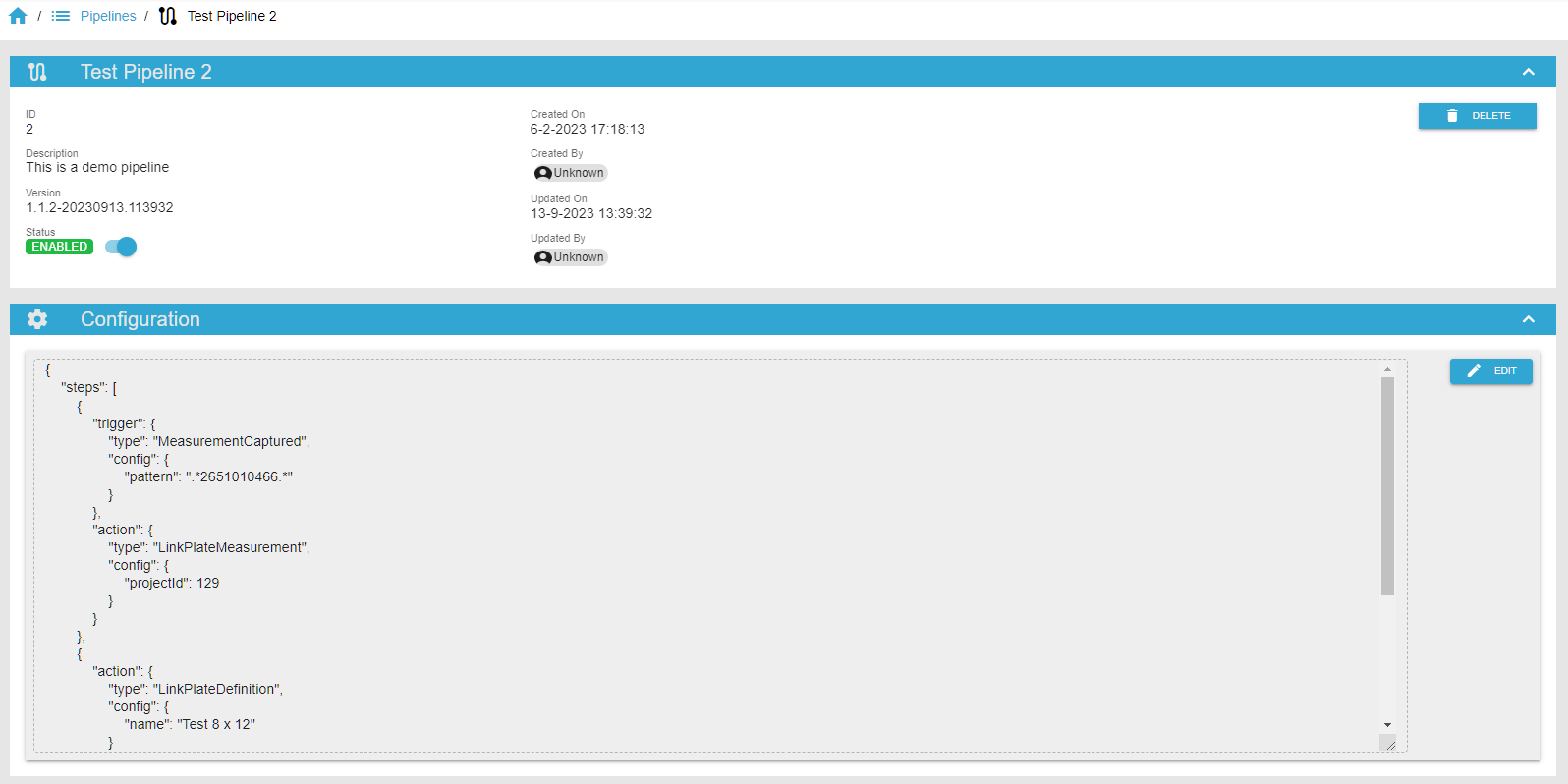
- In the top section, you can view pipeline properties such as its name, description, creator info, and current status.
- In the bottom section, you can view the pipeline definition, which is expressed in JSON notation.
Editing a Pipeline
Pipelines start off in the Disabled state, which means they will not be executed under any circumstances. To enable a pipeline, click on the slider button behind the status label.

To edit the pipeline definition, select the Edit button to the right of the pipeline definition JSON.
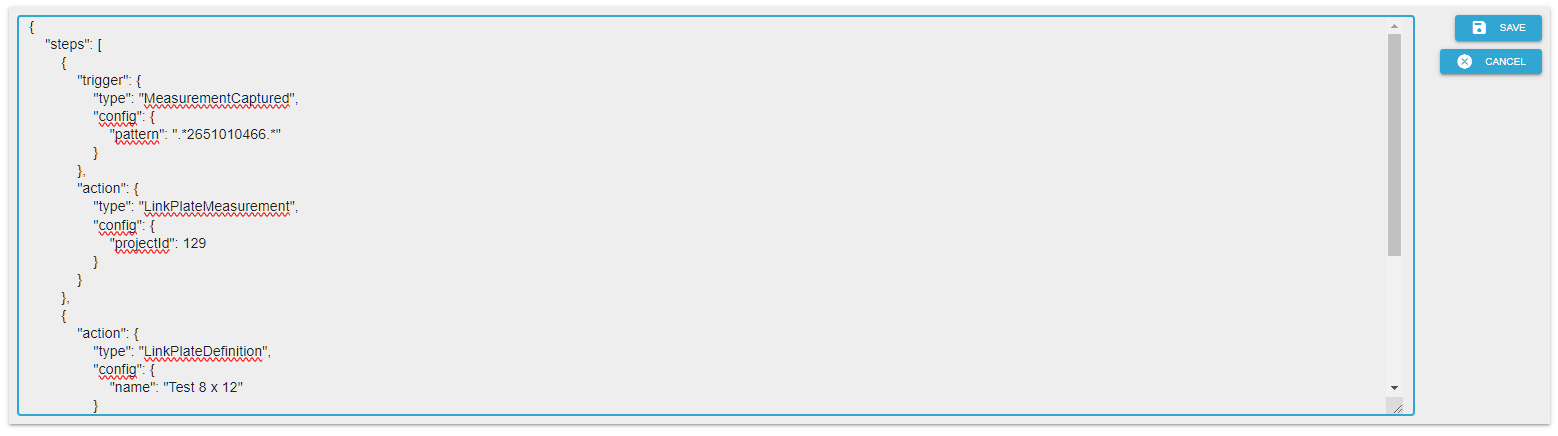
Make any changes as desired, then select Save to apply the changes.